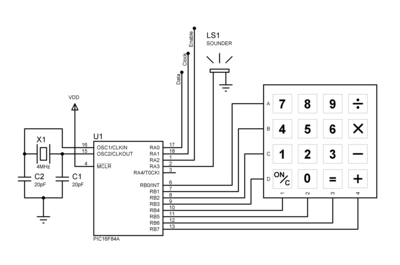Difference between revisions of "Universal 4x4 keypad"
From ScienceZero
(→Configuration mode) |
|||
| (29 intermediate revisions by the same user not shown) | |||
| Line 1: | Line 1: | ||
| + | [[Image:Hexkeypad.png|thumb|400px|right|Universal 4x4 keypad diagram]] | ||
| + | The universal 4x4 keypad uses a PIC16C84 or compatible running at 4 MHz to transmit keycodes from a standard matrix keypad over a selectable interface. | ||
| + | |||
==Keypads== | ==Keypads== | ||
| − | 3 predefined keypads | + | 3 predefined keypads, one user definable. Selectable decimal, ASCII or key number output. |
| − | + | Telephone Calculator User defined (default content) | |
| − | 1 2 3 A | + | 1 2 3 A 7 8 9 + 7 8 9 / |
| − | + | 4 5 6 B 4 5 6 - 4 5 6 * | |
| − | + | 7 8 9 C 1 2 3 * 1 2 3 - | |
| − | + | * 0 # D 0 . E / C 0 = + | |
| − | + | ||
| − | + | ||
| − | + | ||
| − | 4 5 6 - | + | |
| − | + | ||
| − | + | ||
| − | + | ||
| − | + | ||
| − | 7 8 9 | + | |
| − | + | ||
| − | + | ||
| − | C 0 = + | + | |
| − | == | + | ==Interfaces== |
*RS-232 | *RS-232 | ||
**16 to 43 478 Baud | **16 to 43 478 Baud | ||
| + | **Data out and inverted data out for generating standard RS-232 voltages with no external components by using one data output as a virtual ground. | ||
*SPI | *SPI | ||
| − | **83 kHz with enable | + | **83.33 kHz clock with enable. |
*Parallel | *Parallel | ||
| − | **4 bit parallel output of key number | + | **4 bit parallel output of key number with 64 µs enable. |
*MIDI | *MIDI | ||
| Line 31: | Line 23: | ||
*Selectable beep/LED | *Selectable beep/LED | ||
| − | ==Pin | + | == Configuration mode == |
| − | *RB0-3 = Keyboard output/Parallel data output | + | Hold down any key when turning on to enter configuration mode. Press 1 to identify keyboard type or key number two for the user defined map. |
| − | *RB4-7 = Keyboard input | + | * 1 - Initialise EEPROM to default settings |
| + | * 2 - Beep On/Off (1|0) | ||
| + | * 3 - Baudrate (00016-43478) | ||
| + | * 4 - Character map (RAW=1 | Telephone=2 | Calculator=3 | User defined=4) | ||
| + | * 5 - Character type (Decimal=1, ASCII=2) | ||
| + | * 6 - Interface (RS-232=1 | SPI=2 | Parallel=3 | MIDI=4 | I2C=5(Not done) | 1Wire=6(Not done) | PS2=7(Not done) | OFF=8) | ||
| + | * 7 - Define keys for user defined key map (key then 000-255) | ||
| + | |||
| + | Any other key than 1-7 to exit configuration mode | ||
| + | |||
| + | == Default settings == | ||
| + | *Interface - RS-232, 1200 Baud, 8N1 | ||
| + | *Keymap - Telephone | ||
| + | *Type - ASCII | ||
| + | *Beep - On | ||
| + | |||
| + | ==Pin assignment== | ||
| + | *RB0-3 = Keyboard row output/Parallel data output | ||
| + | *RB4-7 = Keyboard column input | ||
*RA0 = DATA (RS-232, SPI, MIDI) | *RA0 = DATA (RS-232, SPI, MIDI) | ||
| − | *RA1 = CLOCK (SPI) | + | *RA1 = CLOCK (SPI), /DATA (RS-232) |
*RA2 = ENABLE (SPI, Parallel) | *RA2 = ENABLE (SPI, Parallel) | ||
| − | *RA3 = | + | *RA3 = Beeper/LED |
| − | *RA4 = | + | *RA4 = Not connected |
| − | + | == Connection diagram for keypad == | |
| − | ==Connection diagram for keypad== | + | |
If the keypad is 3 keys wide; leave RB7 disconnected. | If the keypad is 3 keys wide; leave RB7 disconnected. | ||
RB0---X---X---X---X-- | RB0---X---X---X---X-- | ||
| Line 52: | Line 61: | ||
| | | | | | | | | | ||
RB4 RB5 RB6 RB7 | RB4 RB5 RB6 RB7 | ||
| + | |||
| + | == Source code and HEX file == | ||
| + | *Still testing... E-mail if interested. | ||
| + | |||
| + | [[Category:Electronics]] | ||
Latest revision as of 20:19, 2 April 2009
The universal 4x4 keypad uses a PIC16C84 or compatible running at 4 MHz to transmit keycodes from a standard matrix keypad over a selectable interface.
Contents
Keypads
3 predefined keypads, one user definable. Selectable decimal, ASCII or key number output.
Telephone Calculator User defined (default content) 1 2 3 A 7 8 9 + 7 8 9 / 4 5 6 B 4 5 6 - 4 5 6 * 7 8 9 C 1 2 3 * 1 2 3 - * 0 # D 0 . E / C 0 = +
Interfaces
- RS-232
- 16 to 43 478 Baud
- Data out and inverted data out for generating standard RS-232 voltages with no external components by using one data output as a virtual ground.
- SPI
- 83.33 kHz clock with enable.
- Parallel
- 4 bit parallel output of key number with 64 µs enable.
- MIDI
Misc
- Selectable beep/LED
Configuration mode
Hold down any key when turning on to enter configuration mode. Press 1 to identify keyboard type or key number two for the user defined map.
- 1 - Initialise EEPROM to default settings
- 2 - Beep On/Off (1|0)
- 3 - Baudrate (00016-43478)
- 4 - Character map (RAW=1 | Telephone=2 | Calculator=3 | User defined=4)
- 5 - Character type (Decimal=1, ASCII=2)
- 6 - Interface (RS-232=1 | SPI=2 | Parallel=3 | MIDI=4 | I2C=5(Not done) | 1Wire=6(Not done) | PS2=7(Not done) | OFF=8)
- 7 - Define keys for user defined key map (key then 000-255)
Any other key than 1-7 to exit configuration mode
Default settings
- Interface - RS-232, 1200 Baud, 8N1
- Keymap - Telephone
- Type - ASCII
- Beep - On
Pin assignment
- RB0-3 = Keyboard row output/Parallel data output
- RB4-7 = Keyboard column input
- RA0 = DATA (RS-232, SPI, MIDI)
- RA1 = CLOCK (SPI), /DATA (RS-232)
- RA2 = ENABLE (SPI, Parallel)
- RA3 = Beeper/LED
- RA4 = Not connected
Connection diagram for keypad
If the keypad is 3 keys wide; leave RB7 disconnected.
RB0---X---X---X---X--
| | | |
RB1---X---X---X---X--
| | | |
RB2---X---X---X---X--
| | | |
RB3---X---X---X---X--
| | | |
RB4 RB5 RB6 RB7
Source code and HEX file
- Still testing... E-mail if interested.